 |
|||||
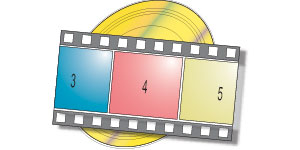 |
CHAPTERS |
|
'Chaptering' your DVDMost people are familiar by now of chapters, or scene selections, on DVD. In the same way you can jump to your favourite track on a CD, you can also jump to your favourite scene on your video. Rather than adding chapters at set intervals throughout your video, chapters are applied at appropriate times. This is usually when the scene changes or when the cameraman stops and then resumes recording. |
Chapter marks form the basis of another DVD feature called 'seamless branching', where a DVD can play a video tracks' chapters in a different order, or skip chapters completely. We are currently undergoing trials of 'soft editing' videos, where the main feature can be shortened to the more memorable chapters using seamless branching technology. This would work out cheaper than a full edit, and is 'non-destructive'; the original unedited video is always there to view. Check back later for more details. |
|
main | menus | audio | chaptering | slideshows | DVD-ROM | presentation |
||