 |
|||||
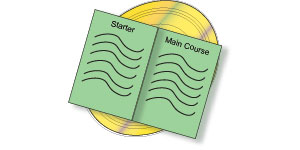 |
Menus |
|
|
The menu system is what you use to navigate to the different parts of your DVD. Menus have buttons, which you can move to using the direction controls on your remote control, and select using the ENTER key. The DVD format allows you to select a background for your menu, which can be either static or moving. Please see the sidebar for a selection of menus that we provide. The menu system can have an audio backing track. Please see the audio section for our selection. |
We currently have two menu styles for you to choose from. Click on the images below to see the menus larger size and to download a short movie of each. |
|
main | menus | audio | chaptering | slideshows | DVD-ROM | presentation |
||

